[Note: The first thing many people will want to do with our styles is remove the 15 degree obliquing and set the text height to 0.10. We have tried to make this easy by being sparing with overrides (feedback appreciated). In Toolspace, Settings tab, right-click the drawing name, Label Style Defaults, and choose your preferred text style and height.]
Since our bread and butter is site grading and utilities, especially schools, and since grading is the big challenge, our first focus is on producing and presenting grading plans that look something like these grading plans:
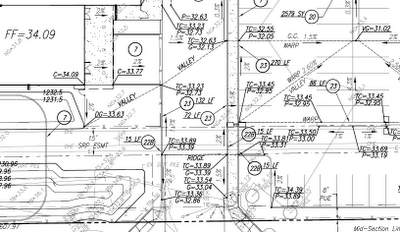
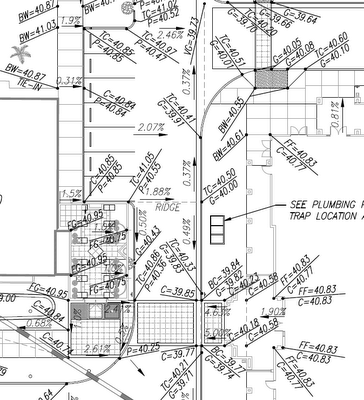
Dragged elevation labels
The top plan above uses all what Civil 3D calls "dragged" labels, being horizontal with a dot and leader. We know of three possible methods for adding such elevations:- As Feature Line Line and Curve labels using custom Start and End point elevation styles.
- As Surface Spot Elevation labels
- As Civil points
| Method | 1. Feature line label | 2. Surface label | 3. Civil point |
| Can work without a surface? | Yes | - | - |
| Can be rotated? | - | - | Yes |
| Easy to choose style on insertion? | Yes | Yes | - |
| Label Text can be individually edited? | Yes | Yes | Yes |
| Modified Label Text is preserved when object is copied? | Yes | Yes | - |
| Elevation updates automatically when object is copied? | Yes | Yes | - |
| Elevation is dynamically tied to surface/feature updates? | Yes | Yes | - |
Based on those properties, we plan to use methods 1 and 2, not Civil Points, for dragged state leaders. We created styles for those methods that produce results like the top example grading plan. For "real world" usability, we created styles with both single elevations and double elevations for 6" curbs. Users will inevitably encounter needs for making custom styles during the course of work. There is a fine balance between style list overload and user style creation burden. We hope we are somewhere near optimal.
Free rotation elevation labels
The second example grading plan uses some free rotation elevation labels. The same methods and their same properties apply for free rotation elevation labels as shown in the Dragged elevation labels above. Based on that, we plan to use method 3, Civil Points, for free rotation elevation labels, since it's the only method that allows free rotation.We created styles for single elevations and double 6" curb elevations.
Slope/Grade labels
Both the grading plan examples use slope/grade labels. We know of two methods for adding such labels:- As Feature Line Line and Curve labels with custom styles.
- As Surface Slope labels using custom styles
| Method | 1. Feature line label | 2. Surface label |
| Can work without a surface? | Yes | - |
| Can copy around? | - | Yes |
Update 2010-09-26: After additional experience, we use only Method 2, Surface labels.
Based on those properties, we plan to use both methods for slope/grade labels. We created styles for those methods that produce results like the both example grading plans. For "real world" usability, we made styles for label above arrow and label below arrow.
Update 2010-09-26: After additional experience, we use only Method 2, Surface labels.
All our styles are shared at the AutoCAD Wiki.
No comments:
Post a Comment